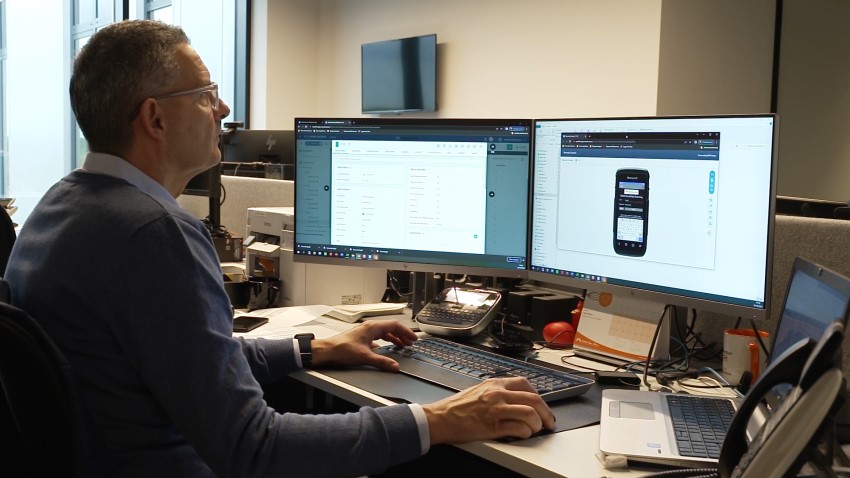In warehouses and DCs, mobile warehouse equipment has become indispensable. We deploy (portable) barcode scanners, forklift terminals, tablets and mobile computers to access data and systems that help increase productivity and minimize errors. Efficiency is incredibly important, and every aspect of warehouse processes is optimized. But mobile devices achieve the desired effect only when optimally configured. In this blog, I’ll tell you about the importance of configuring mobile devices used in your warehouse and how it can reduce employee frustration. With the ultimate goal of improving overall productivity and efficiency.
The importance of configuring mobile devices

What is mobile device configuration?
What exactly happens when configuring mobile devices? Simply put, it means adjusting the device’s settings so that it meets the specific needs of your business. This process ensures that the scanner, terminal, mobile computer or tablet communicates correctly with, for example, your WMS, ERP or the CaptureTech Connect software. Thus, data are accurately recorded and processed. By adapting screens to your company’s specific environment and workflows, your employees can work more efficiently and errors due to misinterpretation of barcode data, for example, are minimized.
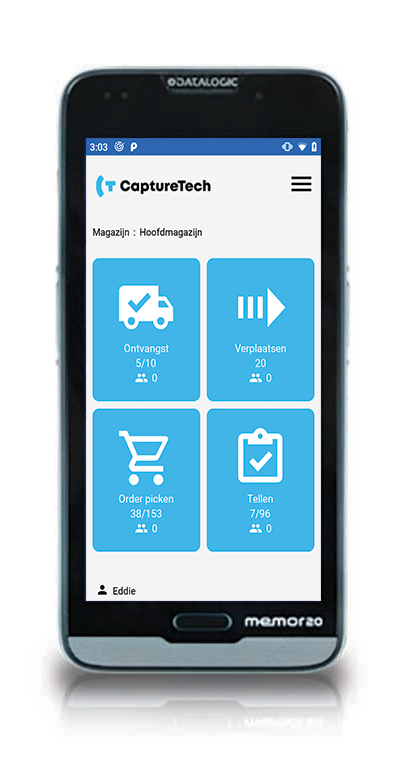
Linking with WMS and ERP systems
One of the key benefits of properly configuring mobile devices is seamless integration with WMS and ERP systems. Linking mobile devices to these systems automates the exchange of data, resulting in real-time information and improved traceability of goods. Employees can scan barcodes and the data is immediately updated in the system, reducing the risk of human error and increasing operational efficiency. This allows you to quickly and accurately obtain information on inventory levels, order status and shipping information, which is essential for effective inventory management and customer service.
Reduction of frustration
Proper configuration of mobile devices can significantly reduce warehouse workers’ frustration. Improperly configured devices lead to slow performance, unnecessary manual input and time-consuming error corrections. For example, a common problem is the need to repeatedly press the “Enter” key to move to the next screen, which wastes time and causes irritation. Adapting devices to employees’ specific needs and workflows eliminates these frustrations. Quick and easy scanning operations, customized input formats and intuitive user interfaces increase productivity and improve the overall satisfaction of your warehouse workers.
Custom made configuration
Our expert technicians will help you customize the mobile devices in your warehouse to your specific requirements so that it fits perfectly with your workflows and processes. Whether it’s setting specific key combinations, configuring the reading distance or personalizing the user interface, we make sure mobile devices perform optimally in your work environment. If you have entered into a CaptureTech Protect contract, then an adjustment can often be made quickly (and remotely) via the Mobile Device Management software.
The benefits of configuration at a glance:
- Proper configuration ensures that mobile devices in your warehouse work smoothly with other systems and devices in the ecosystem. This minimizes compatibility issues and increases operational efficiency.
- A properly configured mobile device improves overall productivity and reduces employee frustration. By tailoring the scanning mode and data format to the specific needs of the warehouse, employees can scan bar codes faster and more accurately. This reduces errors, minimizes double entry and speeds up the throughput of goods.
- It ensures better data integrity and reporting. Configuring the right settings captures accurate and reliable data, enabling better decision-making based on real-time information on inventory levels, shipments and tracking.
Mobile Device Management for your warehouse hardware
Laptops, tablets, PDAs, bar code scanners, mobile computers, voice terminals; hardware has become indispensable in our warehouses. And there are more and more of them. If you use only a few such devices, then a configuration or technical adjustment is quick. But if you have dozens or perhaps even hundreds of devices, it becomes a time-consuming task to manually configure and manage each one. With Mobile Device Management you manage and configure all mobile devices in your organization from one central software tool.
Zebra Access Management System
In addition to proper configuration, you also want to manage the physical issue and intake of hardware for optimal work processes. The Zebra Access Management System was developed for that purpose. With this cloud-based software tool, you easily assign devices to your warehouse employees. In doing so, you make them responsible for the device on which they log in at the beginning and log out at the end of each shift. ZAMS works in conjunction with Zebra’s Intelligent Cabinets, Racks or Cradle Locks. There they are constantly being taken in and out, charged and locked. With ZAMS, easily control access to devices for authorized personnel, create standard workflows and gain visibility into employee performance. All while avoiding loss, damage, repairs and replacement.